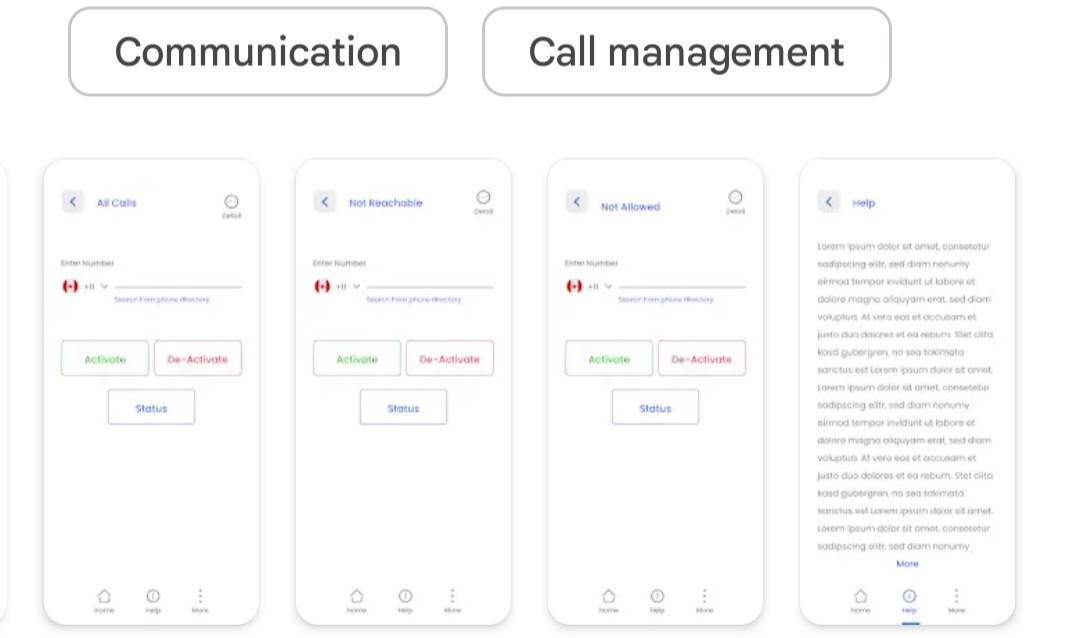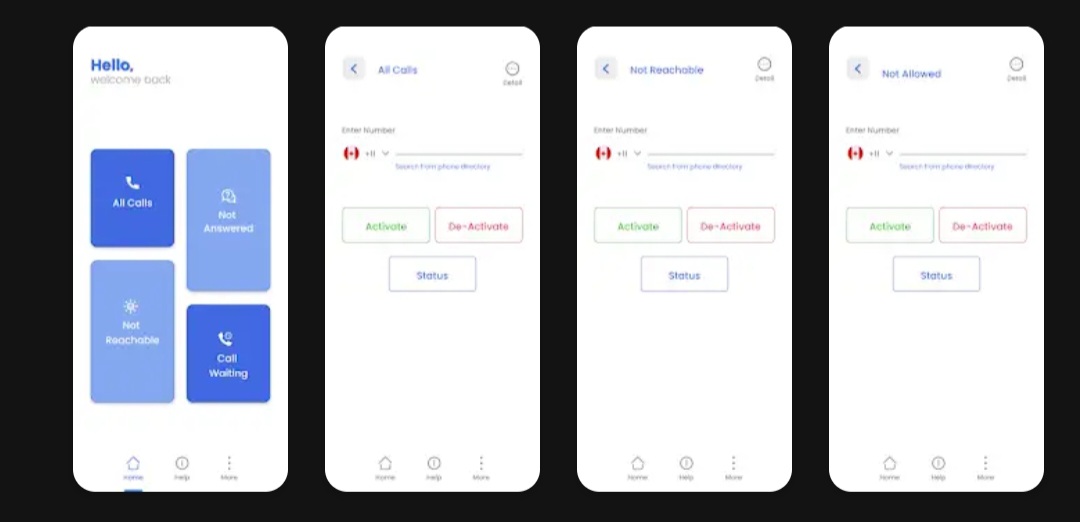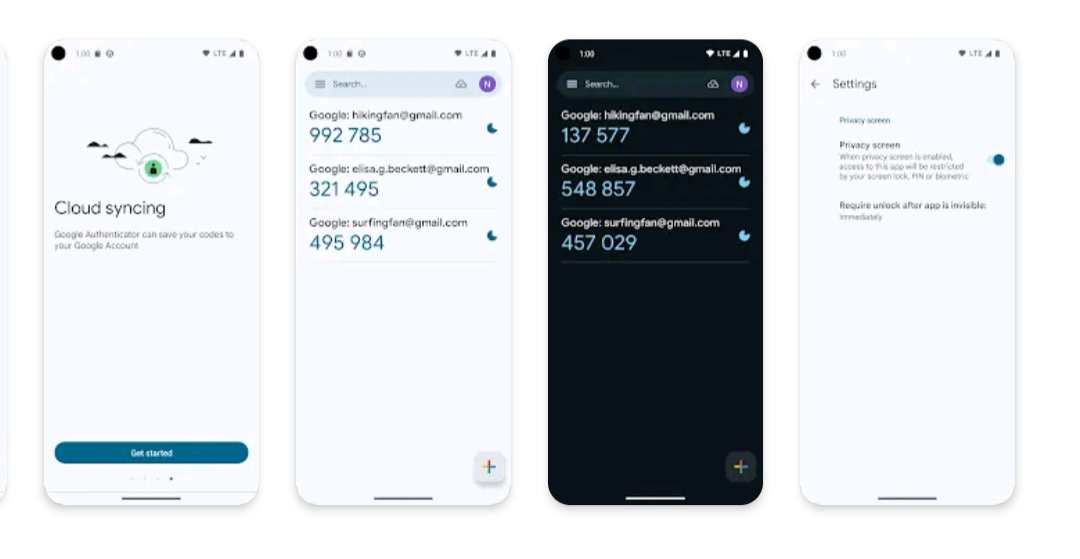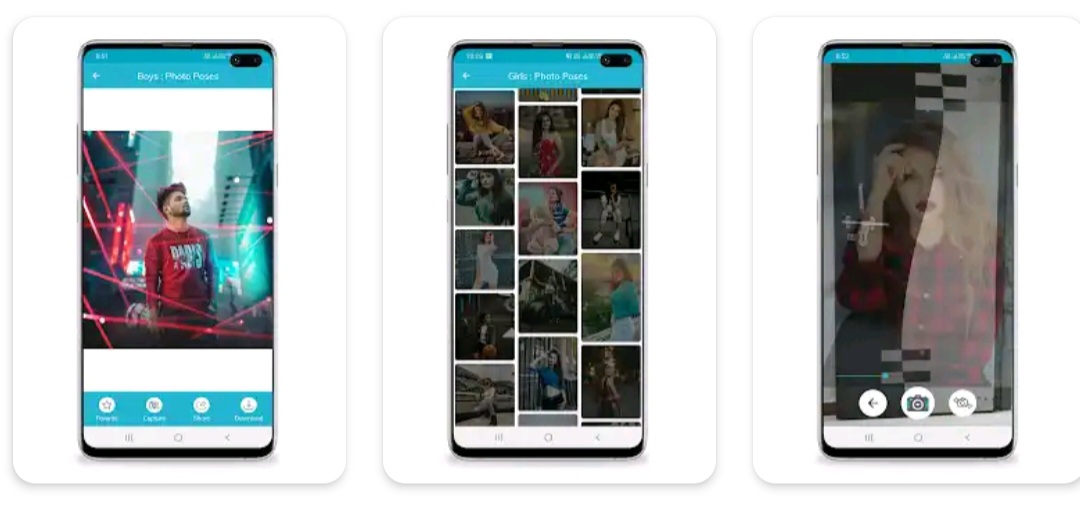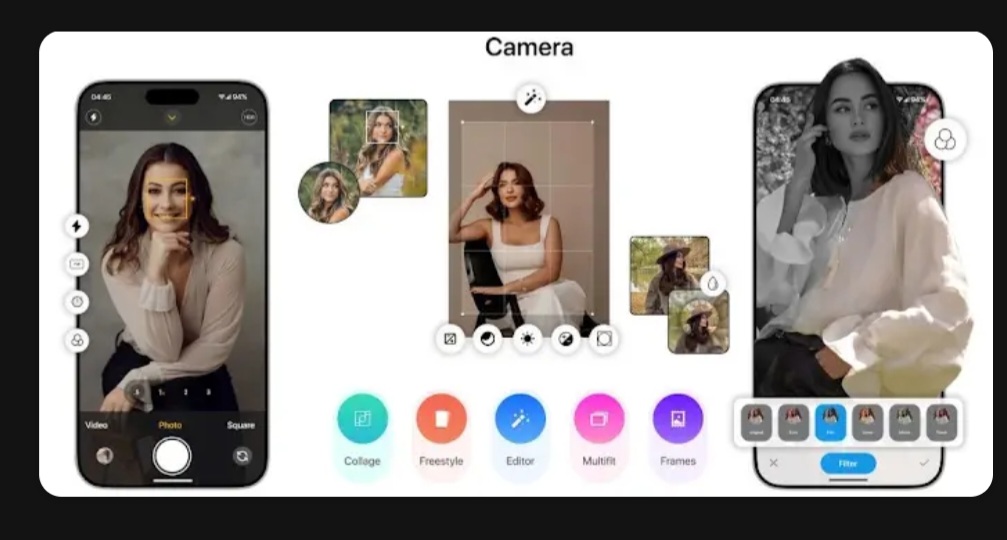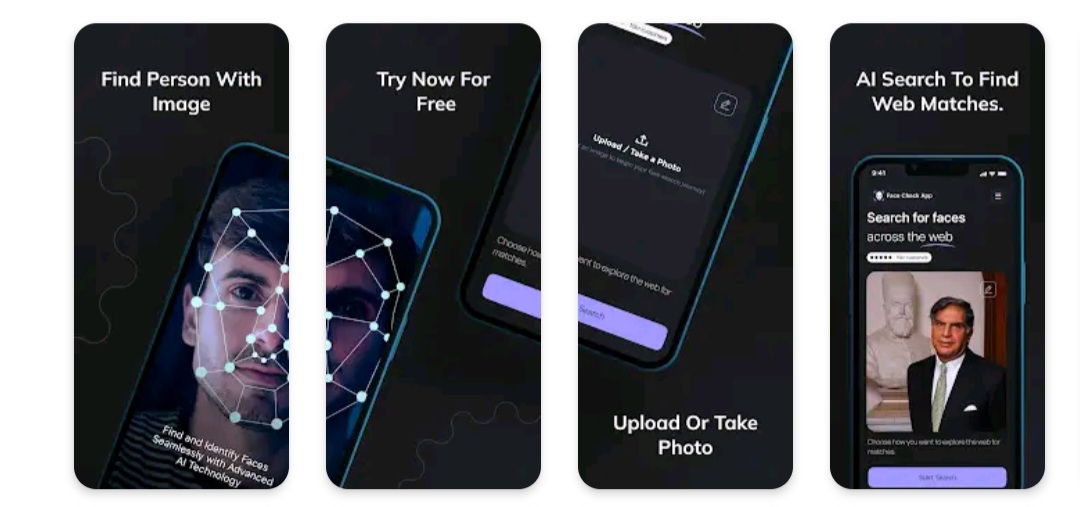Call Forwarding is easy and simple application to use.
Tired of navigating through settings to forward your calls? Look no further than the Call Forwarding App, your one-tap solution to redirect calls to any desired number. Whether you’re busy, unreachable, or simply want to divert calls, this app simplifies the process with its intuitive interface.
Key Features:
Simple and Quick: Redirect calls with just a tap, avoiding the hassle of navigating through your phone’s settings.
Customizable: Easily input the target number in the text box and activate call forwarding instantly.
Notifications: Receive confirmation notifications once call forwarding is active, ensuring you’re always informed.
Why Use Call Forwarding App?
Whether you need to redirect calls in all scenarios or prefer to forward calls selectively, our app offers seamless functionality for all conditions—busy, unanswered, or when you’re on another call. Stay connected effortlessly with Call Forwarding App.
How It Works:
Enter Number: Input the desired forwarding number in the app.
Tap to Forward: Simply tap the ‘Forward’ button to activate call redirection.
Stay Notified: Receive a notification confirming call forwarding is active.
Keywords: Call Forwarding App, Call Divert, Redirect Calls, One-tap Call Forwarding, Forward Calls Easily, Call Management, Redirect Phone Calls, Notification Alerts, Call Forwarding Settings, Busy Call Redirect.
Download Call Forwarding App now and manage your calls efficiently with minimal effort!